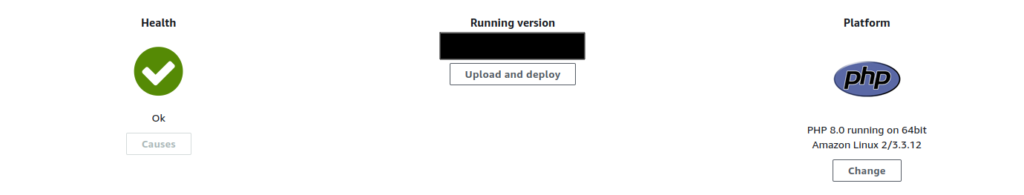When you have an Elastic Beanstalk environment, it is easy to upgrade a minor version by going into the console and clicking Change.
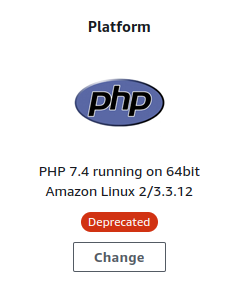
But can you upgrade, for example, this version of PHP 7.4 into PHP version 8? It turns out there is a handy command in aws-cli that can do this in one go:
aws elasticbeanstalk update-environment --solution-stack-name "64bit Amazon Linux 2 v3.3.12 running PHP 8.0" --environment-id "e-XXXXXXXXXX" --region "us-east-1"In the above command there is three things to consider:
- Solution Stack Name: can be found in aws documentation here.
- Environment ID (e-XXXXXXXXX): can be found by going into the AWS console > Elastic Beanstalk > Environments > Go into environment to update, you can get the Environment ID from the url as a param environmentId=e-XXXXXXXXXX
- Region: the region the environment is in.
Once you run the command you get the following response:
{
"Tier": {
"Name": "WebServer",
"Version": "1.0",
"Type": "Standard"
},
"EnvironmentName": "ENVIRONMENT_NAME",
"EndpointURL": "ENVIRONMENT_URL",
"Status": "Updating",
"VersionLabel": "VERSION",
"CNAME": "ENVIRONMENT_CNAME",
"AbortableOperationInProgress": true,
"SolutionStackName": "CURRENT_VERSION",
"ApplicationName": "APPLICATION_NAME",
"Description": "ENVIRONMENT_DESCRIPTION",
"EnvironmentId": "ENVIRONMENT_ID",
"PlatformArn": "PLATFORM_ARN",
"DateUpdated": "2022-04-14T15:15:17.496Z",
"EnvironmentArn": "ENVIRONMENT_ARN",
"DateCreated": "2021-05-13T14:34:51.122Z",
"Health": "Grey"
}The environment will go into a transition:
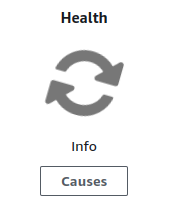
And after a couple of minutes it should go back to green in the new version.